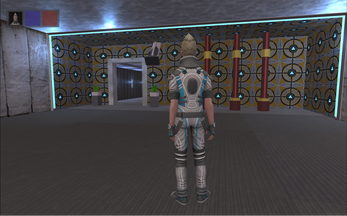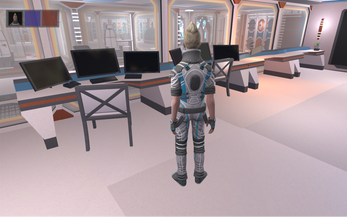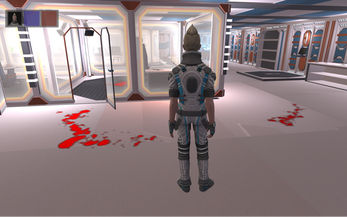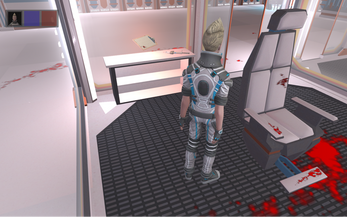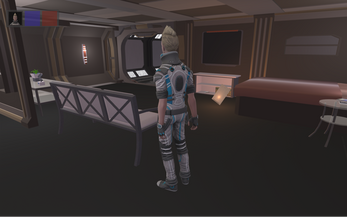Shifter: The Prison
A downloadable game
* CREATED USING ASSETS FROM THE UNITY STORE *
Please download both files to experience both the world and narrative. If you only want to explore the world, only download the first file (1. World).
How to play
- Download and extract both files '1. World' and '2. Pick ups'
- Open both files and select 'Windowed' from the configuration menu when setting up
- In '2. Pick ups', start by reading the introduction - the booklet icon in the top right corner (see below)

- Once you've read the letter, switch to the '1. World' window and start exploring
- Each time you see a pick up (see below for example), switch to the '2. Pick ups' tab to view it.
- See the guide for more information

- There are 5 pick-ups to be found in the game world
- There is no triggered ending to the gameplay/world. You will have completed the level when all of the pick-ups have been found.
- To end, simply click the 'X' and exit out of the game.
Guide to pick-ups:
- Pick-ups cannot be interacted with directly in the game world.
- When you come across one, open the second game file/window (2. Pick up) and select the corresponding pick-up icon to view it.

Additional Notes
ArtStation Project Profile: https://annekadinham.artstation.com/projects/R3BqGm?album_id=2933040
Progress Journal: https://www.therookies.co/projects/25141
If you'd like to play the 2D version which focuses more on the level and mechanics, you can play it here (Password: ADPort):
Made as part of the Game Development module on the BA (Hons) Creative Studies degree. Graded: A
| Status | Prototype |
| Author | Anneka Dinham |
| Genre | Adventure |
Install instructions
- Once you've downloaded the zipped folder, please right-click the folder and select 'Extract All'
- Once the files have been extracted, select exe./application file titled 'Shifter 3D' to open the playable file
Note: To easily switch between game windows, select the 'Windowed' option from the configuration menu when starting up the game.